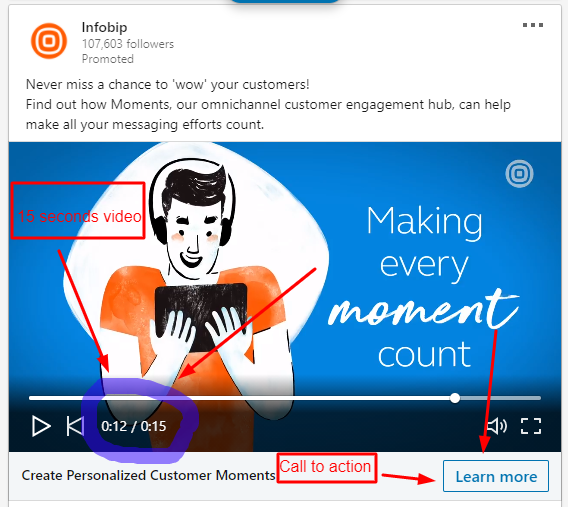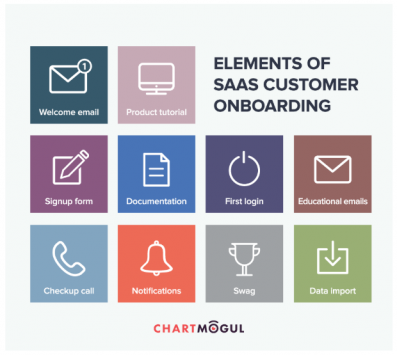How to Run LinkedIn Ads for Increased Conversion and Sales
Table of Contents
Linkedin is one of the great social sites brands have been using to grow their customer base and generate more sales. It’s a great site, especially for B2B brands.
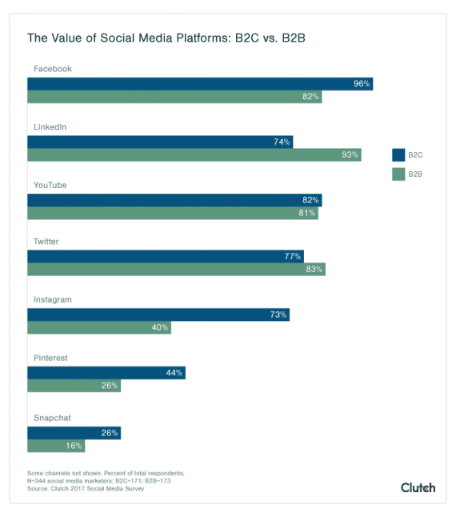
Using the platform in the right way can help brands generate more leads, nurture them in the right way, and increase conversions and sales.
One way brands can use Linkedin is by running Linkedin ads. This article guides how to run ads that will help you grow your brand and make more sales.
Types of LinkedIn Ads
Before we look at how to run LinkedIn ads, we can look at the different types of ads you can run for your brand marketing on Linkedin.
Sponsored content
These are promoted posts on Linkedin that brands use to reach their target audience.
For the sponsored content ads, they can be in form of a single image carousel or video content.
This type of ad is suitable for brands when your primary goal of the ads is to engage target customers to your brand.
Text ads
These types of ads are found at the top banner of the desktop. They include a headline, a small image square in shape, and a blurb. Here is an example of Microsoft company.

It is important to use catchy headlines for this type of ad to attract and engage target customers.
Text ads are measured by cost per click basis or cost per impression basis. You can run these ads on your own set budget for all the clicks or impressions you get from target customers.
Dynamic ads
You can personalize these ads and run them targeting potential clients with their profile photo or name. Here is an example of these types of ads.
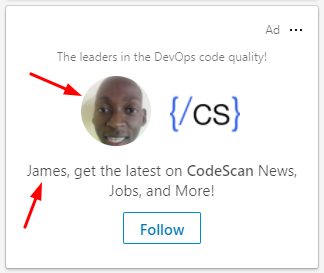
The ads can include job, content, follow, or any other spotlight ads that align with company marketing goals.
For instance, the above ad wanted me to follow the company for news, jobs, and any other updates from the company.
Sponsored inmails
These ads help drive leads and conversions for brands. With sponsored inmail ads you can deliver messages directly to target customers inboxes and engage them more with your brand.
Here is an example of a sponsored inmail I received from a client.

After clicking “ I want industry insights” Here is what I got.
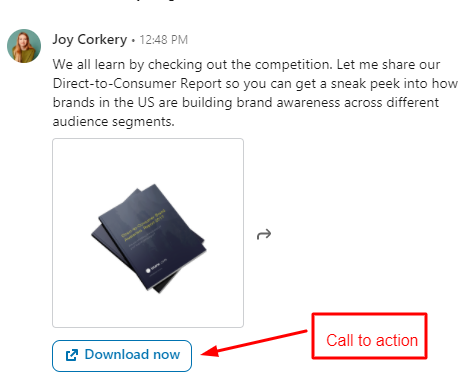
After clicking the call to action I was taken to the company website. All these were to help increase my engagement with their website.
Video content
Video has a high engagement rate and many brands are now using video content to run ads for their brand marketing.
Research by Wyzowl shows 92% of marketers are now using videos as part of their brand marketing strategy.
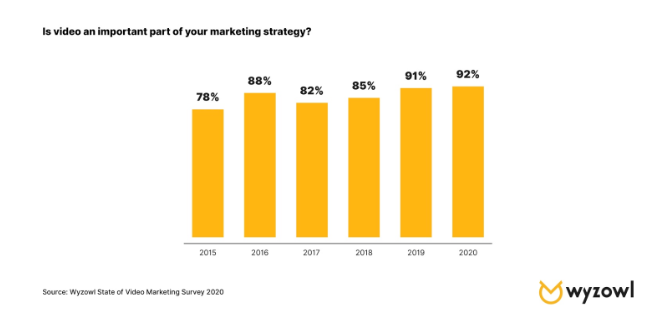
You can run short video content with a call to action at the end of the video to engage target customers and lead them to take action with your brand.
Since most people like to engage with video content, the results of using video ads for brand marketing are very pleasing.
Ensure that the video ads are about things that interest and concern your target audience. Here is an example of 15 seconds LinkedIn video ad by Infobip.
How to run LinkedIn ads
Create a business page
Every step of your marketing is to gain your target customers’ trust, engage them in your business, and convert them into customers.
As you run ads on Linkedin, it is important to have a business page. Include all the details that will help you market your brand to target customers. For example, here is the Hubspot business page.

And here are more details on the business page about the brand and what it offers.
You can click on each page to learn more about the company and what you can get out of it to help solve your pains.

The page also has a link that directs target customers to the brand website to keep engaging them with the company.
It is important to have great landing pages for your website to easily help target customers know your brand well.
From the website target customers can learn more about the brand, what it offers, and testimonials from past and current customers.
Create an account on the campaign manager
This is the place you will be running and managing your ads. If you don’t have an account with the campaign manager ensure you create one.
As you create the account include all the needed details as shown in the example below.
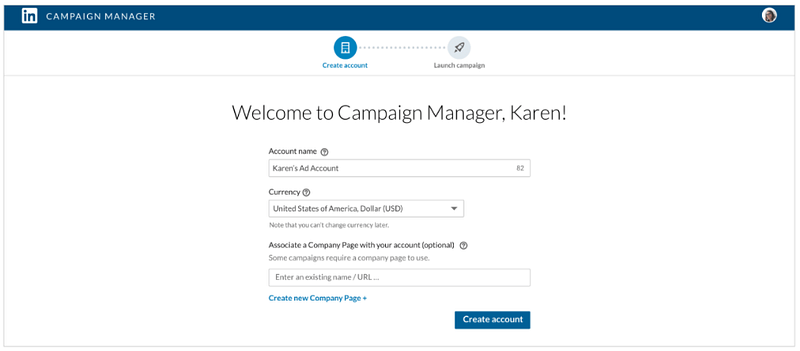
Choose your ad objectives
You don’t just create ads without a marketing plan and goal. There should always be a goal behind every ad you create.
Having ad objectives will help make your marketing more focused and strategically plan and execute your ad campaigns.
There are different objectives you can choose for running your ads. Here are some of the objectives you can have for your ads based on the level of your buyer journey.

You can combine several objectives that you want your ads to achieve for your brand marketing.
Add the target audience details
You already have your target customer details from your buyer persona. If you don’t have to ensure you create it.
It will help you understand your customers better and offer the right products or services to help solve their challenges.
Defining your target audience will help you in the process of designing and running your ads.
It will also make it easy to market your brand through your ads as you know who you want to reach out to and the challenges you want to solve for them.
Select your ad format
As we have talked on the previous subtopic, there are different types of ads format you can use to run your ads on LinkedIn.

Select the right type of ad format that will engage your target customers to your brand and lead them to take action. The right action will lead to an increase in sales and revenue for your business.
Set your ad budget and campaign schedule
Once you are done with setting the right ad format for your campaigns, then set the budget for your ads.
The budget is on you. You can set the budget depending on how much you want to spend on your ad campaigns.
As you set your ads budget also schedule the running of your campaigns.
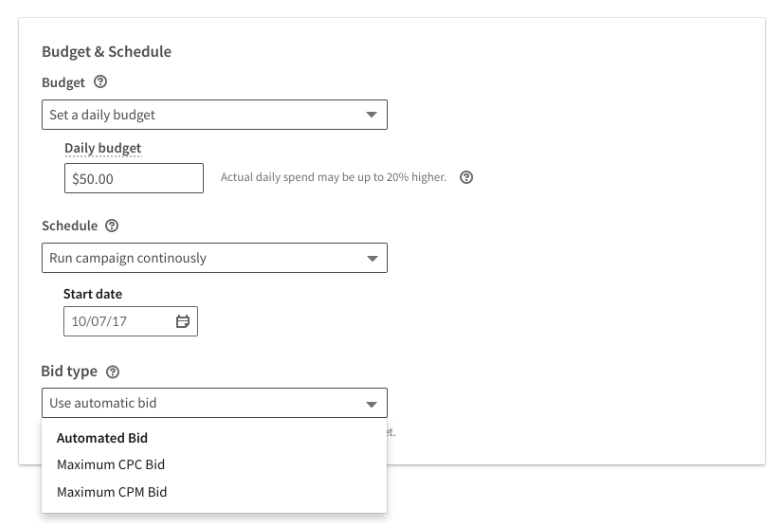
It is important to have the right knowledge as you bid for your ads. You don’t just want to spend more on ads and not see great profits from your ads, right?
Well, you should learn how to maximize your bids to get the most profits from the ads you run.
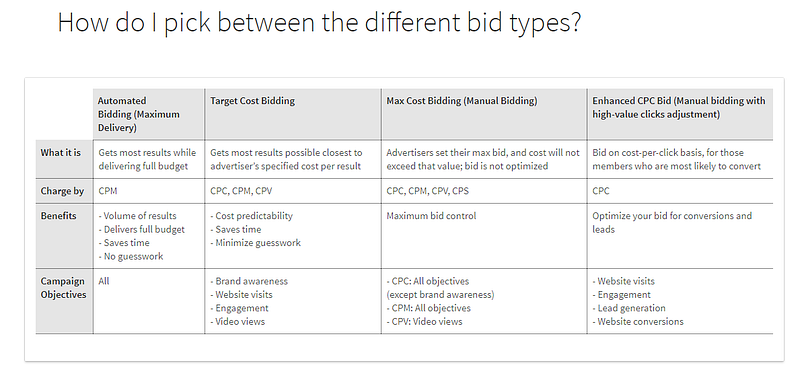
Set up your ad
You have done everything for your ads. It’s now time to make them live and attract target customers to your business.
Before you launch your ads, you can preview them to see how they will look like once they go live.
If there is anything you need to change you can adjust it before you run your ads.
Remember if your target is not impressed by your ads, you will see fewer and unpleasant results.
Once everything is okay like you want it to be you can then launch your ads and run them.
Conclusion
Linkedin ads are a great way to draw target customers to your business and convert them for increased sales and revenue.
When done right, it can lead to great positive results and help you get more customers for your business. Use the above tips to create and run your campaign ads on Linkedin.